TamaCat is an embedded web browser for JetBrains IDEs.
Keep your IDE and browser at the forefront
During development, both the IDE and the browser are necessary, but do you struggle with switching between them or rearranging them? With TamaCat, you can display the web page of your choice as a tool window within the IDE window. It can be used in various ways, such as operating the web application under development, checking the CI server and dashboard, and having conversations on Slack. Of course, you can browse through tabs, and also display multiple web pages within the IDE window.
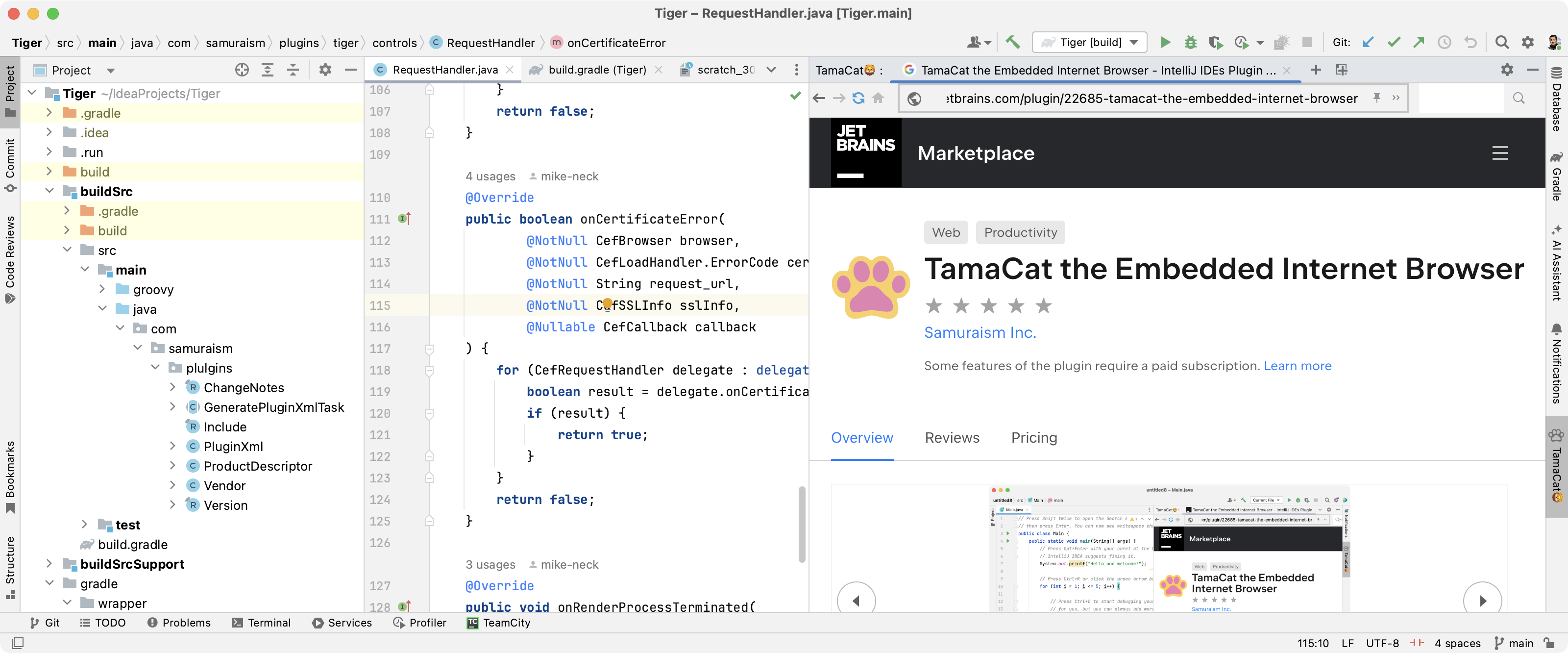
Uncompromised, full-featured browser experience
TamaCat is a full-featured web browser. Not only can you open HTML files in the project, but you can also open URLs listed in the source code and enter arbitrary URLs to open web pages. You can also perform general operations such as opening multiple web pages in tabs and search text within pages.
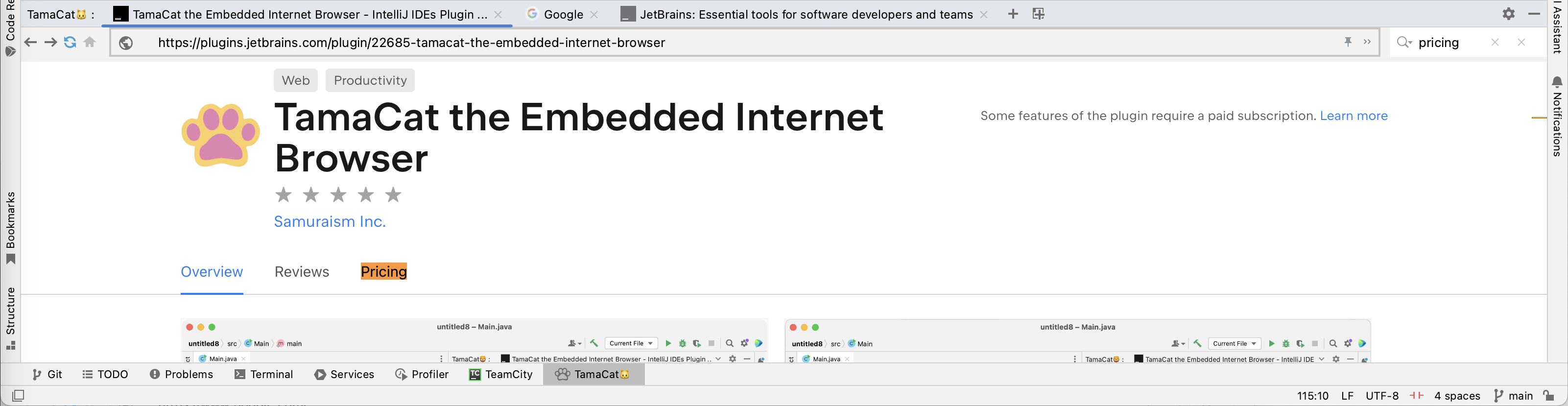
Same page, same place, always
By pinning a web page, it will be automatically displayed even if you reopen the IDE or project. If you pin the pages of the Slack channel, documents, bug tracking page, etc. associated with the project, you don’t have to worry about losing the page.
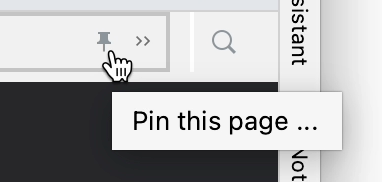
Display multiple web pages in one single window
During development, you will refer to many websites, such as the target web application, Slack, task management tools, CI services, etc. By using TamaCat, you can open more than two web pages at the same time in multiple tool windows.
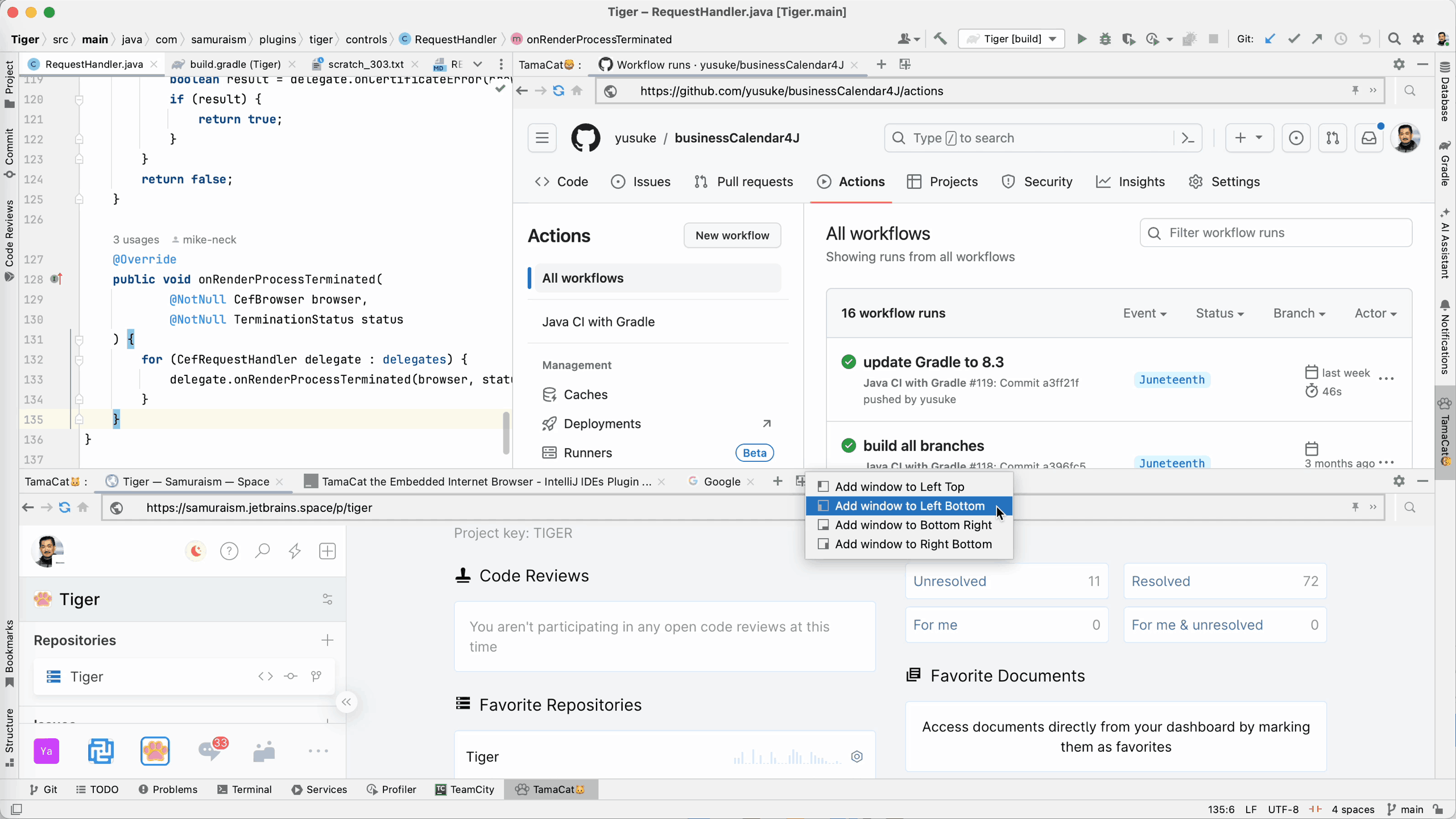
Basic functions are free of charge
TamaCat is a browser that can be displayed as a tool window in JetBrains IDE, and anyone can use the basic browser functions free of charge.
Customers of Samuraism can use paid features at no additional cost
If you have a contract for a JetBrains IDE product at our company (excluding the Lite plan for commercial licenses), you can use the paid features at no additional cost.
Please request the issuance of a license from the following form.
License request form
Alternatively, you can purchase TamaCat license from Samuraism, or JetBrains.
Comparison of free and paid features
| Paid version | Free version | ||
|---|---|---|---|
| Web browsing | Browser arbitrary websites | ✓ | ✓ |
| Multiple tabs | Open multiple tabs and browse multiple websites in a single tool window | ✓ | |
| Multiple tool windows | Open multiple tool windows and browse multiple websites simultaneously | ✓ | |
| Pin tabs | Pin tabs to keep the same website open after re-opening a project or restarting the IDE | ✓ |
Installation
You can install it by searching for tamacat in [Settings]→[Plugins(Plugins)]→[Marketplace] in the IDE.

Price
If you have a contract for a JetBrains IDE product at our company (excluding the Lite plan for commercial licenses), you can use TamaCat at no additional cost.
Please request the issuance of a license from the following form.
License request form
Difference between personal license and commercial license